How I use AI as a Senior Localization Product Manager
Tech, localization, and global strategy - decoded.
Ahhhh I’m so excited to share this post with you! Today I will be sharing real examples of how I currently use AI in my workflows, including some of my own prompts and workflows. If this content is useful let me know and I can put together a Deep Dive with more details/granularity.
Ok, so I started experimenting with AI tools like ChatGPT in late 2023, mostly out of curiosity. I really enjoying playing with new tools and learning new things, and this was one I was excited to try out. In the beginning it was a lot of trial and error, and I remember feeling that I had to spend so much time “coaching” the AI tools that it was just faster to do it myself. So I didn’t find as many efficiency gains. However, over time as AI has improved and as I have honed my skills, I have found the use cases that are *actually helpful* and I feel comfortable using AI to accelerate my workflows, get clarity sooner, and break out of procrastination cycles or writing blocks. At this point in history, learning how to incorporate AI is no longer an option, and I would strongly advise anyone reading this to get started today so that you can stay competitive in your current and future roles.
In this post, I’ll show you how I use AI in my day-to-day work as a senior product manager, and walk you through a few real examples of using AI to analyze internationalization bugs, summarize insights, and build a proposal. At the end of the post I’ll include some of the people I’m learning from as well as some specific videos and tools I find useful. If you're wondering how to apply AI to real product work, this is for you!
How I Actually Use AI In My Workflow
Right now it feels like everyone is talking about how they use AI for everything, and like I mentioned above, there are scenarios where it’s been helpful for me and scenarios where it's just not. So here are a few places where AI shows up in my workflow day to day and week to week. None of this is theoretical, it’s the stuff I really do.
Note taking
Ok I know this is basic, but seriously. I AM NOT A GOOD NOTE TAKER. Anyone who has worked with me knows this, because I mention it. Also I may have messaged you after a call and been like “we agreed to xyz right!?” I also used to schedule my meetings with a 5 minute buffer in between calls because I needed to quickly jot down all my thoughts before jumping on the next call. I just can’t write and think and talk and listen at the same time, my brain doesn’t do that! So right now I use Gemini to take notes when I’m on calls because my current company uses Google’s suite of products. However I would say use whatever product is signed off on by your company and make sure to turn it on during calls.
Of course, always review the notes for accuracy and clean up. I usually go through mine at the end of the day and add any next steps or action items that are missing. I will say that it usually captures everything and I rarely have to make edits.
Task tracking
I know, I know, you want me to share some mind blowing use cases….and maybe I will haha, but I told you I will share my REAL LIFE use cases and this is another big one. I keep an AI tool open while I’m working and as things pop into my head that I need to do, like
“I need to follow up with Jared!”
Or
“I have to finish that document before the end of the week!”
I throw them in. I type something like:
“add this to my scheduled list of tasks: Follow up with Jared by end of day Wednesday, finish incorporating edits on the requirements doc by end of day Friday”
Compile tasks at the end of each day and week
Ok, here’s where it gets interesting. I’ve always been a list maker. Not a note taker mind you, but a list maker. Yes they are different. I don’t have to listen to someone talk while I’m making my list, don’t tease me! Anyway, before AI I kept a notepad open and I would jot down what I needed to do throughout the day, then take time at the end of each day and the start/end of each week to prioritize tasks and schedule them into my agenda.
AI can accelerate this process, and once you get used to it it’s so effortless. So at the end of the day I’ll upload the notes from my meeting (depending on what tool you are using, in my case Gemini, I don’t have to upload anything because it’s what I already used for note taking), and use the following prompt:
“Can you pull out any action items or follow ups from all of my meetings today and put them in chronological order?”
Followed by
“Can you add these to my ongoing list of tasks?”
From here there’s a ton you can do. Depending on what tool you are using, you can create calendar reminders or tasks, or you can ask for a list each morning of what you need to accomplish. You can then block out time on your calendar, or if there simply isn’t enough time to do what you have scheduled, you can go ahead and move deadlines, manage expectations, or handover/delegate some of the work (maybe even to AI depending on what it is).
Writing First Drafts of Product Docs
Ok, so now I’ve got my list. Cool beans. Maybe on the list is that daunting task I’ve been avoiding. Like compiling a first draft of a big document. And let’s be honest, writing from scratch can be hard. Especially if you're working on a complex system or you’re still shaping your own thinking. Sometimes I just need a rough draft to react to and edit.
And here is where AI can help you jump start the work. When I’m starting a new PRD (product requirements doc), I might give ChatGPT a prompt like:
"You are a senior product manager. Write a first draft of a PRD for a system that helps internal teams submit and track translation jobs. Include user stories, dependencies, metrics, and a basic rollout plan."
If I have notes from a meeting, I’ll paste them in. If I’ve already sketched out the problem and goals in a doc, I’ll include those too. If I’ve had some initial scoping calls defining requirements, I’ll post my notes in from those too. When I do this I don’t expect perfection. I just want something to work from. It’s a scrappy first draft.
Having a structured draft on the page helps me think more clearly and gives me a huge head start. I might delete half of it, but I’m editing instead of inventingk, which is way faster.
Supporting Sprint Planning
Sprint planning can be messy, especially if your backlog is full of old bugs, vague tickets, and tech debt you haven’t prioritized. AI helps me sort through that faster.
Here’s a prompt I’ve used when prepping for sprint planning:
"Here are 25 Jira tickets. Our velocity is 40 points. Identify the best tickets to pull into the sprint based on effort and priority. Flag anything that needs grooming or has unresolved dependencies."
I’ll paste in summaries of the tickets, sometimes just copy-pasted from Jira. ChatGPT is surprisingly good at parsing that chaos.
I usually follow up with something like:
"Now organize this as a table with ticket ID, summary, estimated effort, and a column for grooming status."
Suddenly, I’ve got a backlog view that’s easier to talk through with engineering and a few problem tickets flagged for later. I still make the final call with the team, but the prep is way faster.
Writing Better Stakeholder Updates
One of the trickiest parts of my job is turning complex progress into something that stakeholders and leadership can actually engage with. That means writing updates that are clear, crisp, and tailored to the audience.
I use AI to tighten up my drafts, especially when I’m tired or juggling multiple threads. For example:
"Rewrite this update for a VP audience. Focus on outcomes, tradeoffs, and what we need from leadership. Keep it under 150 words."
Or:
"Turn this Slack update into a summary for our weekly cross-functional newsletter. Add a headline and a one-liner about why it matters."
The point isn’t to outsource the thinking. It’s to get unstuck and make sure I’m not burying the important information in a rambling paragraph. It’s my personal editor (so chic, and maybe a bit scary?).
A Real Example: Analyzing i18n Bugs with AI
Ok, so if you’re familiar with AI you’ve probably been nodding your head or speeding through the use cases I shared above. But now I’m going to get into a few more complex examples, and to do that I’ll share a real workflow I used recently. So I had a pile of internationalization bugs, very little consistent tagging, and a growing suspicion that we had a systemic issue on our hands. I had even tried to schedule some bug bashes to go through the tickets and tag them manually, but it wasn’t really successful and I didn’t have the spare time to go through it all manually.
Here’s how I used AI to speed up the analysis, report out to stakeholders, and start a conversation about long-term fixes.
Step 1: Export the Bug Data
I pulled a couple of quarters’ worth of bugs from Jira, focused on teams that touch international content. Some bugs were labeled “i18n” or “l10n,” but many weren’t. I exported them into a spreadsheet with basic fields: ticket ID, summary, description, date, and team.
After a little cleanup (removing duplicates, filtering by component) I had a list of tickets.
Step 2: Ask AI to Find Patterns
I uploaded the ticket data into ChatGPT (tutorial if you need it) and prompted it like this:
"Here’s a list of Jira bugs. Some may be related to internationalization issues, even if they aren’t labeled. Group them into categories based on root cause. Flag any patterns or repeat issues."
It found clusters like:
Hardcoded UI strings
Locale-specific formatting issues
Encoding problems affecting certain scripts
Mismatched fallback logic across platforms
It also pointed out that one particular team seemed to have a pattern that introduced repeated i18n bugs, something I later confirmed with more investigation.
Was it perfect? No. But it gave me 80 percent of the insight in 10 percent of the time.
Step 3: Generate Comms and Artifacts
Once I had the summary, I asked AI to help me package it.
First, a slack message to localization/internationalization stakeholders:
"We reviewed over 100 recent Jira tickets across several teams and found a high number of issues tied to internationalization. These weren’t always labeled but fell into a few common patterns. We’re proposing a set of short- and long-term fixes and would love input on priorities."
Next, a lightweight slide deck:
"Create a 5-slide deck summarizing the bug patterns, affected systems, potential causes, and a proposal for next steps. Use bullets, not paragraphs."
The slides weren’t fancy, but they gave me a strong structure to work from. I added visuals, reworded a few things, and shared the deck with the right stakeholders.
Finally, a Slack update for a broader scope of stakeholders:
"We just wrapped a review of i18n bugs from the last two quarters. Lots of repeated patterns, especially in formatting and fallback logic. Deck linked below with next steps. Tagging eng and QA leads for feedback."
Everything was done in 1-2 hours minutes instead of half a day (or multiple days!).
Step 4: Ask AI for Systemic Fixes
At that point, I had described the problem—but I wanted to take a first stab at solving it, or at least spark the right conversation.
So I prompted:
"Given this list of root causes, what systemic changes could reduce i18n bugs over time? Think in terms of dev tools, code review, testing, training, etc."
The output gave me:
Ensure all teams on using ICU libraries and tools, esp [team name]
Add i18n linters to CI
Include i18n checks in PR templates
Offer onboarding docs for new engineers with examples of common i18n pitfalls
Some of these we were already working on. Others became part of a roadmap discussion with the engineering manager the following week.
More AI Use Cases I'm Trying (and You Can Too)
I’ve used the same flow—pull some real data, ask AI to help analyze and synthesize, and then generate comms and proposals or to streamline other workflows too. I usually lean into AI’s strength in pattern recognition. It’s very, very good at surfacing connections you might miss (esp in the middle of a packed calendar and 15 open tabs).
Sentiment Analysis of App Reviews by Country/Language
This one is genuinely fun. I exported a couple hundred reviews from the App Store and Play Store across different countries and languages, then asked AI to summarize:
What’s the general tone?
Are there repeat complaints or themes?
Are there UX issues more prominent in some regions than others?
Then I layered on questions like:
What work in my backlog already touches these pain points?
What are some potential fixes or areas worth deeper investigation?
With that, I generated a deck and an internal update. This kind of work shows you’re listening to users, especially international ones, and helps prioritize where to invest next.
Mapping My Work to Leadership Goals
Another recent experiment: I grabbed a few executive communications (town hall transcripts, internal blog posts, team OKRs) and asked AI to summarize the core themes.
Then I prompted:
"Based on these goals, what work in my backlog aligns with or supports these priorities?"
"What areas could I amplify or highlight to show stronger alignment with company direction?"
I used the answers to:
Review and reframe my current OKRs
Highlight upcoming work in cross-functional updates
Draft a short proposal to reposition one roadmap item as more strategically relevant
Bonus: It was actually kind of motivating to see how my work laddered up to the big picture.
Other Mini Projects That Worked
A few more things I’ve done in a single afternoon using this workflow:
Engineering bugs → customer pain: Ask AI to connect recurring engineering issues with likely customer-facing impacts. Great for shaping prioritization conversations:
Prompt AI to analyze your Jira or Asana backlog and answer:Which tickets are tied to customer-reported issues?
Which ones relate to performance, scale, or tech debt?
What themes are emerging over time?
Then ask:
“What 3 themes could I use to reframe this backlog in a strategy deck for leadership?”
Compare roadmaps across teams
You: "Here’s my roadmap. Here’s another team’s roadmap."
AI: “Where’s the overlap or duplication? Are we solving similar problems differently?”
This is great for surfacing partnership opportunities, or gently pointing out duplication.
"Explain this system" generator
Have a convoluted internal system or diagram you need to share with PMs or partners?
Give AI the input and say:
“Explain this system to a junior PM in plain language.”
“Write the onboarding paragraph I can reuse in docs.”
Bonus points if you then ask it to generate questions a new PM might ask, so you can proactively update the documentation!
A Note of Caution
I never copy-paste AI output straight into a final doc or stakeholder email. It’s always a starting point, not the end result. AI can help you go faster, but you still need to know where you’re going.
That said, the biggest value for me is this: AI helps me shrink the gap between “I think something’s wrong” and “Here’s a well-reasoned proposal to fix it.” And that’s where influence comes from.
Want to Try It?
Here are a few prompts you can use in your own work:
For PRDs
"Write a first draft of a PRD for a tool that [solves X]. Include goals, users, metrics, dependencies."
For backlog planning
"Group these 20 tickets by theme. Highlight any that look like duplicates or need grooming."
For bug analysis
"Analyze these bug reports and identify common themes or root causes. Group similar issues and suggest fixes."
For leadership updates
"Rewrite this as a 100-word summary for VP-level stakeholders. Focus on outcomes and what decisions are needed."
AI Tools I Use and Recommend
These are the tools I keep coming back to in my day-to-day as a senior PM. They’re practical, easy to start with, and actually save time (instead of just being cool demos).
ChatGPT (OpenAI)
Honestly, still my go-to.
What I use it for:
Drafting PRDs, strategy docs, and decks
Summarizing messy feedback (user reviews, bug reports, etc.)
Analyzing exported data (CSV, Jira, survey responses)
Claude (Anthropic)
I especially love Claude because (as of now) Anthropic is making an effort to build/train the tool in a way that is safe, accurate, and secure. I’ve found it to be especially useful for large inputs.
What I use it for:
Uploading long documents (think: research reports, big spreadsheets) and asking for summaries or patterns
Notion AI
Best for folks already working in Notion.
What I use it for:
Summarizing meeting notes
Cleaning up my own messy bullet points
Drafting a rough first version of project updates or planning docs
Gemini (Google)
Handy if you’re deep in the Google ecosystem.
What I use it for:
Generating summaries of Google Docs, Sheets, and emails
Auto-suggesting tasks based on meeting notes
Organizing scattered info across Drive
"What did I miss in this thread?" or "Turn this meeting doc into action items"
V0 by Vercel
For when you want to prototype, but don’t want to touch Figma or code.
What I use it for:
Quickly prototyping product ideas, flows, or UI layouts
Turning vague feature ideas into visual mockups
Showing engineers or designers a "something to react to" starting point
Lovable
A newer one focused on product ideation and prioritization.
What I use it for:
Brainstorming new product concepts
Evaluating features based on desirability/feasibility/viability
Gut-checking if I’m falling in love with the wrong idea
It’s a fun one to bring into early-stage planning or hack week-type energy.
People I’m Learning From
Here are some of the voices I currently follow to help me keep up and make sense of it all, especially as a product manager trying to stay both practical and thoughtful.
Peter Yang
If you’re a PM, Peter is a must-follow.
He shares incredibly actionable AI tutorials, case studies, and product use cases, plus interviews with people building at the edge of AI and product design.
Why I follow: His posts consistently connect AI tools to real PM workflows and decisions.
Sinead Bovel
One of the clearest voices when it comes to AI ethics, innovation, and future trends.
Why I follow: She makes complex issues like AI policy, digital identity, and emerging risks feel accessible without dumbing them down. Great if you want to build ethically and stay ahead of regulation.
Xinran Ma
Putting out fantastic courses, breakdowns of trending tools, and clear overviews of what's worth paying attention to (and what’s hype).
Why I follow: If you’re time-constrained and want to level up on AI quickly, Xinran’s content and courses are really useful.
AI Governance Lead (yes, that’s the handle)
A sharp, behind-the-scenes look at how the US government is approaching AI policy and risk frameworks.
Why I follow: Grounded, no-drama takes on how governments are thinking about AI safety, surveillance, and infrastructure. It’s good context for any of us building inside regulated spaces—or just trying to be responsible builders.
Julia Diez
A newer but really interesting voice. She’s been posting recently about building AI agents and tools focused on localization, translation, and global access.
Why I follow: She's connecting dots between AI workflows and internationalization, which is a space I care deeply about. Lots of smart experiments in motion.
What’s Next?
These aren’t all of my AI use cases or tools, but I hope this helps demystify how I use AI and can serve as a starting point for you if you’ve felt cautious, curious or (likely) overwhelmed! I am continuing to experiment with where AI fits into my work, recently I’ve been experimenting with building agents (I suggest following this tutorial to build your first agent in Python + learn about agentic AI), as well as no-code engineering AI products like lovable. For me the goal is to streamline the parts that slow me down, so I can focus more on strategy, alignment, and impact.
If you’re using AI in your product work, or if you’ve been meaning to try but weren’t sure how, I’d love to hear from you. And if you want more real-world examples like this, let me know. I’ve got plenty and would be happy to build out additional posts!



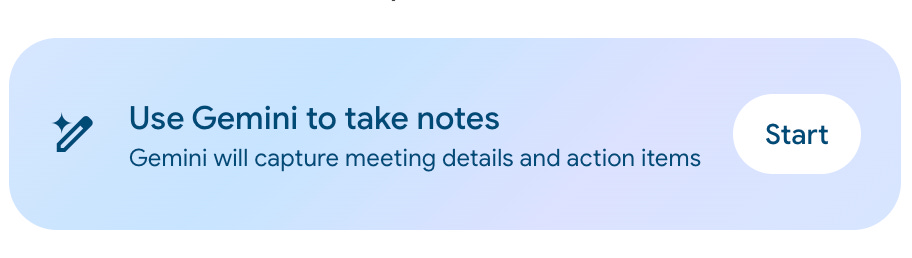
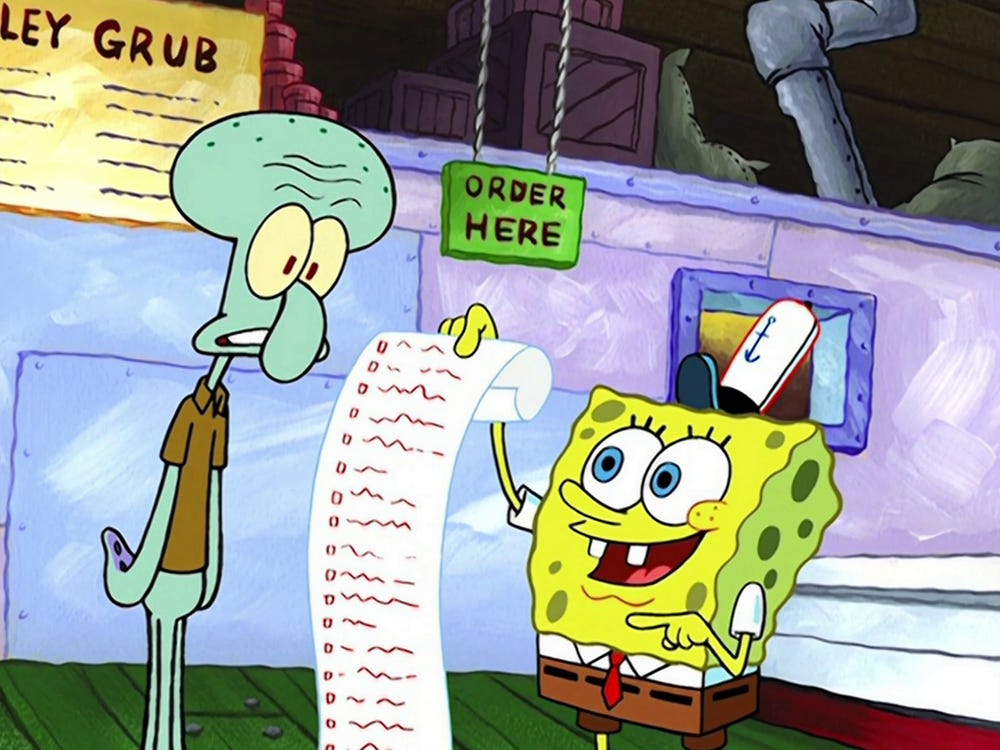
Super interesting Hilary, thank you! I find it interesting how your role is at the intersection of localization management and product management and how your tasks and then use of AI reflect this. How do you transfer the info from JIRA tickets to AI for it to anaylize them?